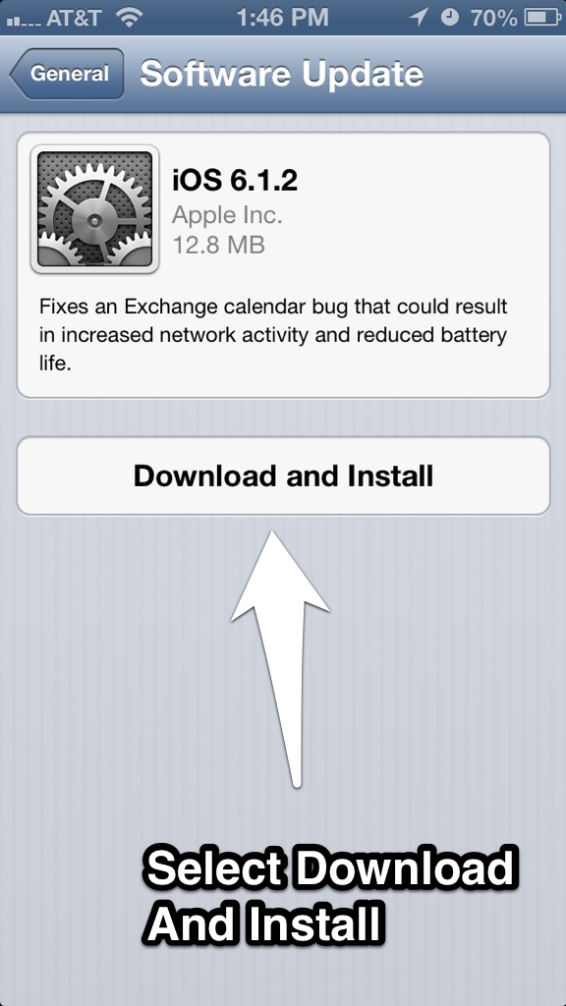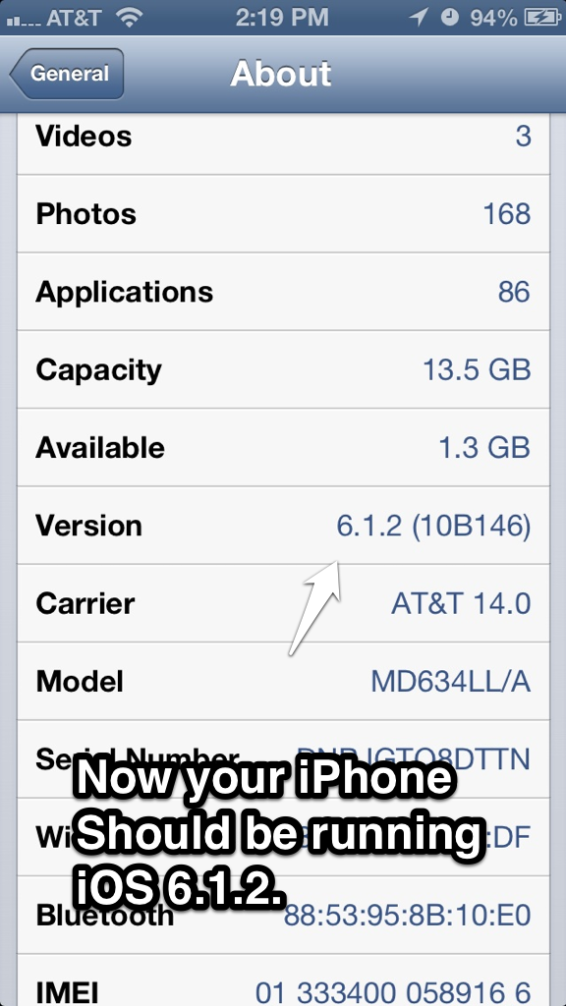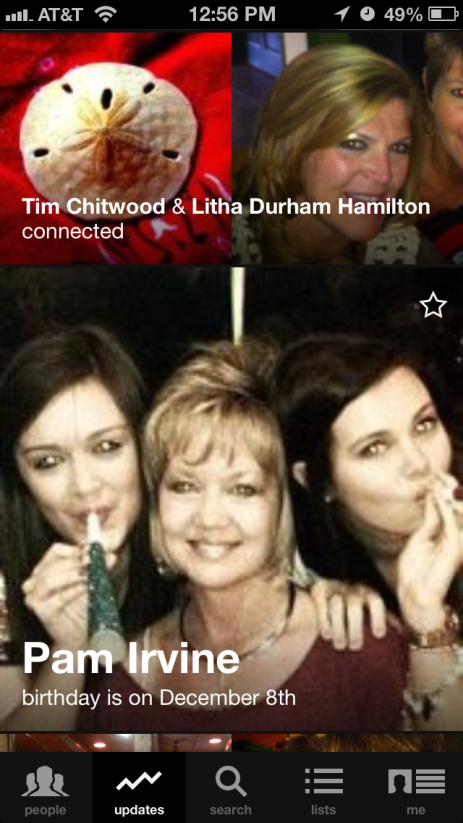Yeah I was one of those guys. I watched the videos from Steve Jobs’s keynote address in January of 2007. I had waited two years for the announcement of an Apple iPhone that combined a cell phone and an iPod. I had tried the Motorola ROKR with its iPod capabilities, its 100 song maximum, and its terribly slow sync speeds. No wonder Steve Jobs grew tired of Motorola in just a short time and decided to move his company into a completely new channel.
Yeah I was one of those guys. I viewed all the videos, read all the blogs, became a regular on the budding everthingiphone.com message boards. We were teased for five months while we all waited for June 29, 2007 to finally arrive. I remember checking the available open wifi networks around the local Cingular stores to see which one had the best signal for what I knew would be a long hot day of waiting.
Yeah I was one of those guys. Out there with my son at 5:30 A.M. to be first in line at the Cingular store just to make sure I would be guaranteed of getting what was being called the “Jesus phone” in some of the papers. The local TV news wanted an interview of the first guy in line. The local newspaper and even the Atlanta Journal-Constitution (100 miles north) mentioned me in an article that hit the national wires. I agreed to the interviews as geeky as they seemed. “Why is this phone worth $600?”, they would ask. “How can you rationalize that on a teacher’s salary?” asked the AJC. I really couldn’t. In those pre-subsidy days Steve Jobs and Apple made you pay for the phone first and wouldn’t allow Cingular to even require a contract agreement. That would quickly change.
Yeah I was one of those guys. When the price dropped to $399 and $499 two months later I was a little disappointed, but when El Jobso doled out $100 gift certificates to Apple.com it soothed my aggravations. After all that was an iPhone bluetooth headset all wrapped up to go with my cool new touchscreen. It never did work very well and iPhone dropped it from the lineup in less than 18 months.
The funny thing about all of my iPhone mania, appreciation, idolization or just plain love is that it wasn’t the first time I had done something like this. Just two years before in 2005 I had watched a cellular device become the hottest topic of discussion in the industry. In late 2004 for a whopping, unbelievable price of $379 you could have your very own Motorola RAZR V3. It was sleek, shiny, and bold. I had luminous outlines around its stainless steel like keyboard. With just a little tweaking of the firmware, you could enable the video camera. I knew I had to have it.
I wasn’t an early adopter in those days, but I was definitely one of the first. By the summer of 2005, these silvery streamlined beauties could be had brand new and contract free for $275 on eBay. I had to have it. I remember the feeling of satisfaction when I was the only person I knew with a RAZR. I remember displaying it to my friends at work and my students in the classroom to a resounding chorus of ooohs and aaaaahs. I showed off its email and internet browsing capabilities even though the 2G EDGE network was slightly slower than cold molasses being poured from the can.
I remember my disappointment when Cingular’s exclusivity arrangement ran out in October 2005 and T-Mobile started selling the RAZR with video capabilities right out of the box. Cingular quickly updated their V3’s firmware to include this feature. When Verizon released their CDMA version not long after, the RAZR wasn’t much of a trendsetter anymore. The prices dropped from $249 to $199 to $149 to $99. When the pink model came out at $79 with a 2 year agreement, I bought one for my daughter on her 13th birthday. The last price I saw advertized for a RAZR V3 was $0 with a 2-year upgrade. Everybody had a RAZR.
When the iPhone came out it changed the game. Blackberry jumped in with their clunky Storm, but it disappointed even steadfast RIM lovers. Google introduced its very capable Android OS and mobile manufacturers all jumped on board with very capable devices. They all recognized the need for a touchscreen device. The competition is fierce between Apple and its Google competitors. Motorola, HTC, Samsung, and LG all want Apple’s brand loyalty. But none have touched it just yet. An Android user will jump between a Motorola Droid to an HTC Droid Incredible and back to a Motorola Droid X in a heartbeat. When the Motorola Droid RAZR (yeah that’s right) came out one month and then just a month later a new and improved Droid RAZR Maxx came out with better battery life I rolled my eyes. MEH!
I do see the RAZR trend repeating though. Not in the fashion that Google and Motorola Mobility executives hoped, but in a very negative fashion. I see the Apple iPhone available in three generations at the moment. From the Siri-loaded 4S available for $199 and $299 to the still very capable iPhone 4 for $99 down to the $0 priced iPhone 3GS all for just the renewal of your AT&T contract for another two years.
I see all the administrators in my school district with their Verizon iPhones now instead of their old faithful Blackberries. I even see quite a few of my students using iPhones now. Though most still opt for the cheaper Droid renditions, the ones with the Clark Wallebees, Uggz, and Polos either have or want an iPhone. I sit at a table full of six teachers at lunch everyday and four out of six use an iPhone. The other two got a bargain-priced Droid version of some type.
I see the iPhone becoming the most ubiquitous item in our culture today. And if it’s not an iPhone, it’s an iPhone copy (Droid). I wonder what the next trendsetting device on the horizon will be. I wonder what will come along to send the iPhones and Droids to their unimportant ends. Surely in 2006 when the Motorola RAZR was the best selling mobile device in the world, no one at Motorola was concerned with this phone Apple was about to introduce. Maybe they were concerned to some degree. Maybe they weren’t. They certainly didn’t do much about it at the time except drain every last drop of blood out of the lifespan of the V3.
Will Apple and the iPhone suffer the same fate as the RAZR V3? I highly doubt it. Does the girlfriend that steals the roaming husband away from his first wife every really trust him afterward? Not on your life. Apple stole this industry. Steve Jobs knew that people only wanted to carry one device in their pockets and purses. He knew they were tired of carrying their cell phone, iPod, camera, and laptop around. He knew there was a better way. Tim Cook is another pitbull of a businessman just like Steve Jobs. And with the resources of the world’s most valuable company at his disposal, I don’t see him getting caught napping like the Motorola execs did in 2007.
Will something new come along that will end the reign of the iPhones and Droids? Most certainly! But it will be something so completely out of the norm that it will change the industry. It’ll be something so completely new that it will answer needs we can’t even imagine today. The RAZR rode its crest for a solid three years; the iPhone and Droids have been riding theirs for five. It might happen before we know it.